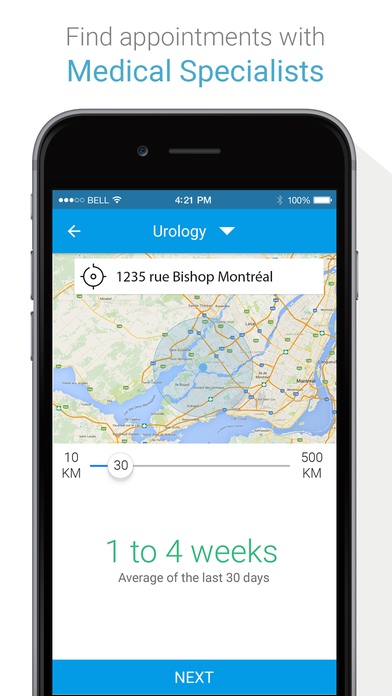Doctr Check-In 2.0.64
Continue to app
Free Version
Publisher Description
DOCTR CHECK-IN finds for you an appointment with a medical specialist quickly and easily. It is as simple as taking a picture. HOW IT WORKS: 1. Select the specialisation you need and how far you can travel. 2. Take a picture of your medical reference. 3. Sit back and relax, you will receive a notification when we found an appointment for you. EXAMPLE OF SERVICES COVERED: Cardiology Dermatology Gastroenterology Internal Medicine Obstetrics and gynaecology Ophtalmologie Otorhinolaryngology Pediatrics Urology WARNING Doctr Check-in is part of an ongoing pilot project in many clinics of Quebec. Our goal is to simplify access to health care. By using DOCTR CHECK-IN, you agree that your personal information be transmitted to our partner clinics. By using DOCTR CHECK-IN, you agree that our clinical partners may contact you for more information once your appointment is confirmed. In case of an emergency call 911 or go to the emergency room. In case of doubt on your health status call 811 to talk to a nurse. By using the application DOCTR CHECK-IN you recognize having read, understood, and accepted the Terms and conditions of use available for consultation on https://doctr.ca/en/mobile-app-terms-and-conditions/ When the app is looking for an appointment, we track your position to find an offer close to you, please be aware that continued use of GPS running in the background can dramatically decrease battery life. By using DOCTR CHECK-IN, you are helping to improve the health care system by reducing missed appointments. Be part of the movement!
Requires iOS 8.0 or later. Compatible with iPhone, iPad, and iPod touch.
About Doctr Check-In
Doctr Check-In is a free app for iOS published in the Health & Nutrition list of apps, part of Home & Hobby.
The company that develops Doctr Check-In is Technologies Wise Guys Inc, les. The latest version released by its developer is 2.0.64.
To install Doctr Check-In on your iOS device, just click the green Continue To App button above to start the installation process. The app is listed on our website since 2016-02-17 and was downloaded 2 times. We have already checked if the download link is safe, however for your own protection we recommend that you scan the downloaded app with your antivirus. Your antivirus may detect the Doctr Check-In as malware if the download link is broken.
How to install Doctr Check-In on your iOS device:
- Click on the Continue To App button on our website. This will redirect you to the App Store.
- Once the Doctr Check-In is shown in the iTunes listing of your iOS device, you can start its download and installation. Tap on the GET button to the right of the app to start downloading it.
- If you are not logged-in the iOS appstore app, you'll be prompted for your your Apple ID and/or password.
- After Doctr Check-In is downloaded, you'll see an INSTALL button to the right. Tap on it to start the actual installation of the iOS app.
- Once installation is finished you can tap on the OPEN button to start it. Its icon will also be added to your device home screen.